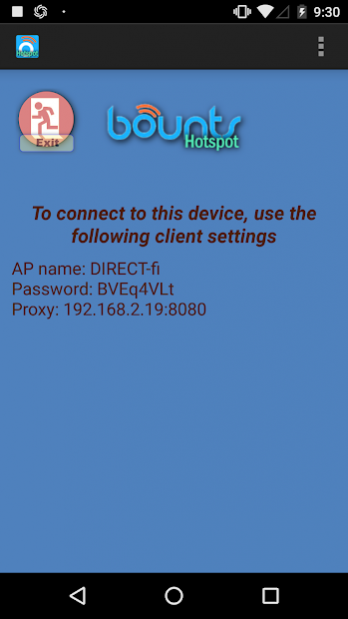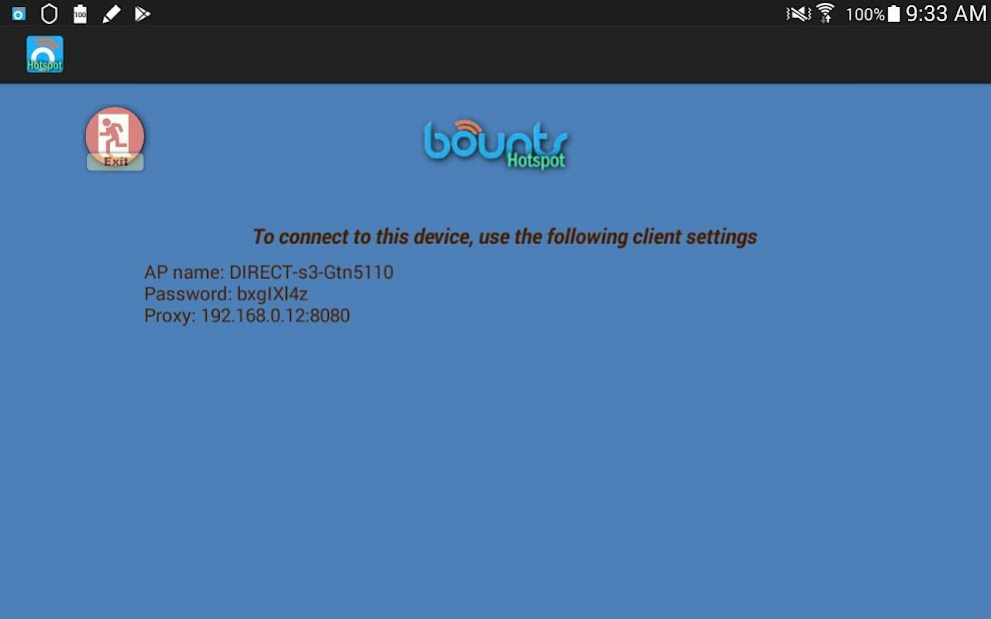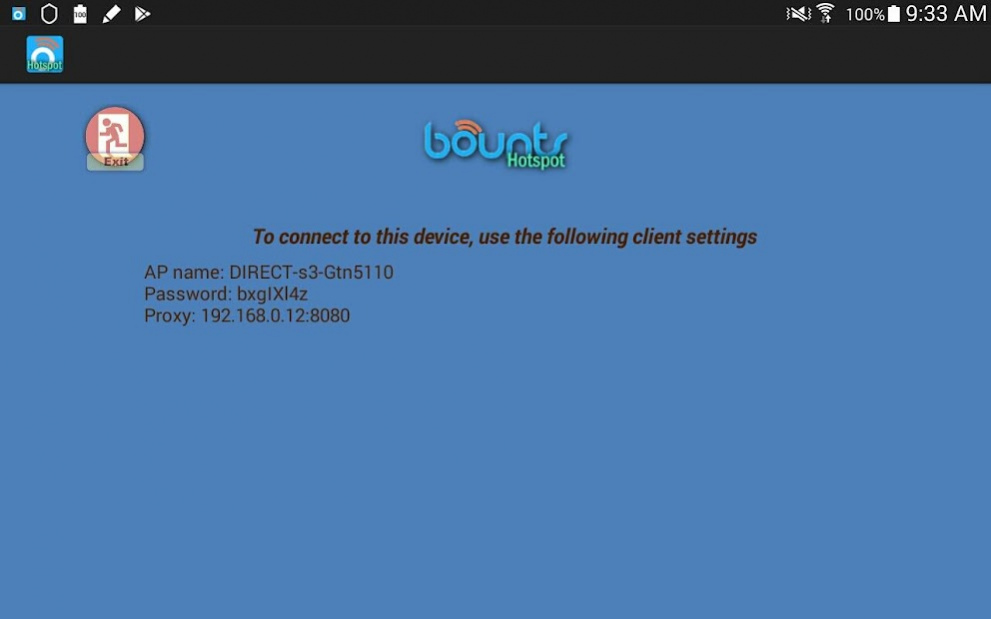Bounts WiFi share 0.6.1
Paid Version
Publisher Description
Tether your Wifi - not your Mobile internet.
The Bounts Wifi Share app creates a WiFi hotspot on your Android device. Similar to Mobile Data (android AP) tethering, but instead of sharing your 3G or 4G mobile connection it shares your main WiFi connection! NO ROOT REQUIRED
You can use this to increase the range of your WiFi by using your phone or tablet as a WiFi repeater or a WiFi extender. Extend coverage further by using multiple phones or tablets into a WiFi mesh network.
INSTRUCTIONS
The main page on the APP will display:
AP Name: "Hotspot name"
Password: "Password"
Proxy: "Proxy Client IP":"Proxy client Port"
To connect, just go to the advanced section of your guest device's Network Connection when you connect for the first time, and select the Proxy Client tool, and input the above parameters.
We have focused on making a flawless product that works with no extras. You won’t find scanning, ping trace, or other tools on this App. So if you are stuck for a WiFi connection in a hotel or a place where you can't use mobile data, this is all you need!
It’s simple enough to work on WiFi-only tablets or mobile phones that don't have a SIM card.
About Bounts WiFi share
Bounts WiFi share is a paid app for Android published in the Telephony list of apps, part of Communications.
The company that develops Bounts WiFi share is Bounts Technologies. The latest version released by its developer is 0.6.1.
To install Bounts WiFi share on your Android device, just click the green Continue To App button above to start the installation process. The app is listed on our website since 2019-03-07 and was downloaded 1 times. We have already checked if the download link is safe, however for your own protection we recommend that you scan the downloaded app with your antivirus. Your antivirus may detect the Bounts WiFi share as malware as malware if the download link to com.bountslite is broken.
How to install Bounts WiFi share on your Android device:
- Click on the Continue To App button on our website. This will redirect you to Google Play.
- Once the Bounts WiFi share is shown in the Google Play listing of your Android device, you can start its download and installation. Tap on the Install button located below the search bar and to the right of the app icon.
- A pop-up window with the permissions required by Bounts WiFi share will be shown. Click on Accept to continue the process.
- Bounts WiFi share will be downloaded onto your device, displaying a progress. Once the download completes, the installation will start and you'll get a notification after the installation is finished.